电脑怎么通过Bios关闭网卡?
华硕电脑开机时显示一连串字符并且没办法正常进入系统中,多次重启都出现这样的状况。跳出提示的内容是“PXE-MOF:Exiting PXE ROM”,这串内容表示电脑从网卡启动。想要解决这种情况,正常进入电脑必须通过Bios关闭网卡启动,下面小编就教大家如何操作。
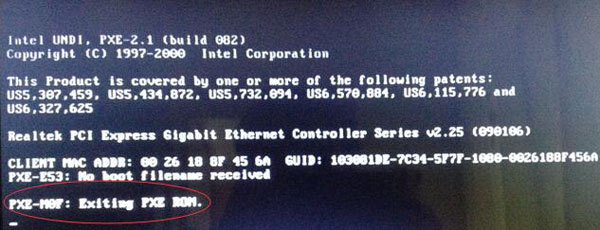
1、华硕电脑开机,待开机画面出现时快速连续按热键f2进入bios界面,按→方向键移动到“security”选项,找到“I/O Interface Security”选项按回车键,如图:
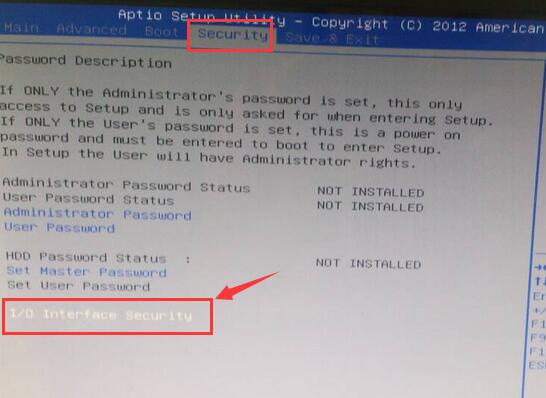
2、在显示的界面中选择“LAN Network Interface”选项回车,如图:
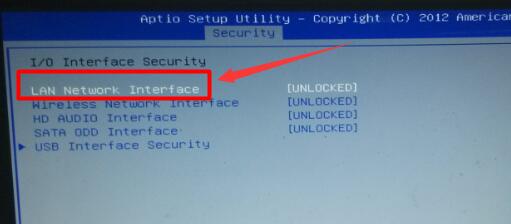
3、弹出的小窗口中有两个选项,LOCKED表示关闭,UNLOCKED表示开启,所以这边选择LOCKED选项回车,如图:
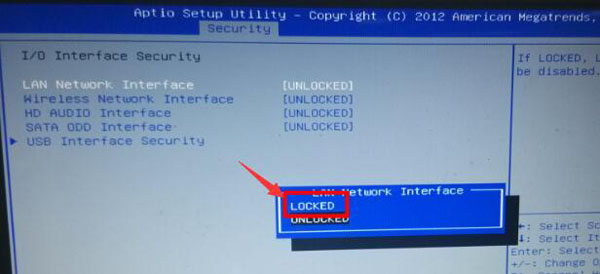
4、设置完成后按f10保存退出即可。









