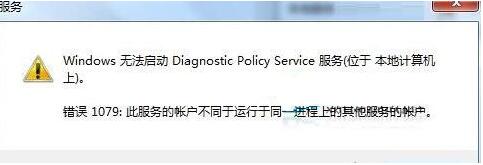Win7旗舰版诊断策略服务未运行怎么解决?
win7系统稳定可靠,如果出了问题的话,可以使用系统的诊断服务,让用户更精准的判断故障原因,但是如果打开诊断服务系统却碰上提示“诊断策略服务未运行”,导致系统诊断失败要如何解决呢?
Win7诊断策略服务未运行解决方法
1、开始→运行→输入:services.msc 点击确定(或按回车键)打开服务。
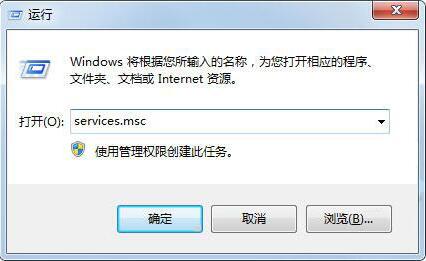
2、在服务中依次找到:Diagnostic Policy Service 服务?如未开启,右键启动。
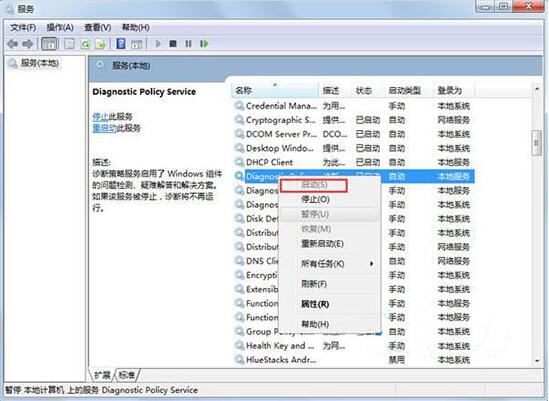
3、如果启动不了(此时菜单是灰色的),那就是启动模式不正确的缘故,双击该服务,或者点击属性打开服务→启动类型→点击▼调整到自动或者手动→应用→启动→确定。
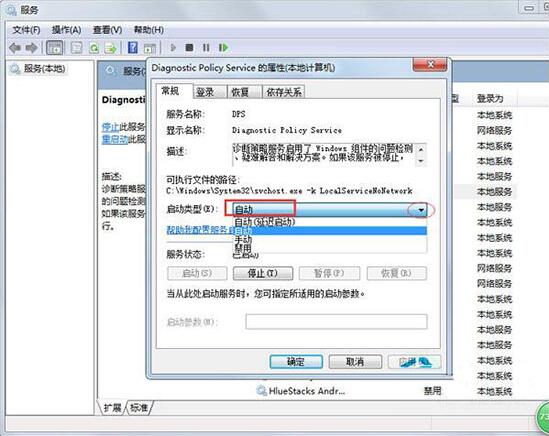
4、除了Diagnostic Policy Service 服务需要开启之外,还可以开启diagnostic service host或者diagnostic system host两个服务。
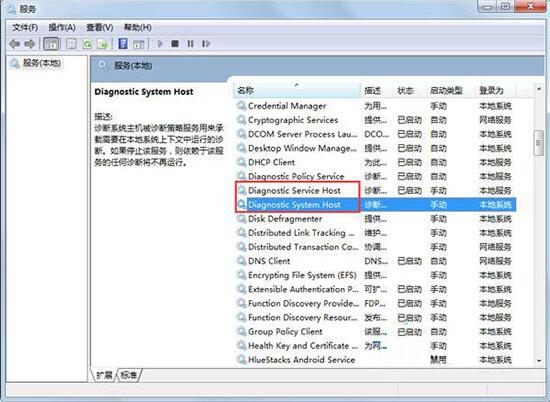
5、如果开启服务出现,并有:错误1079 之类的提示,可以点击该服务的登录选项卡,将当前的账户涵盖进去即可。