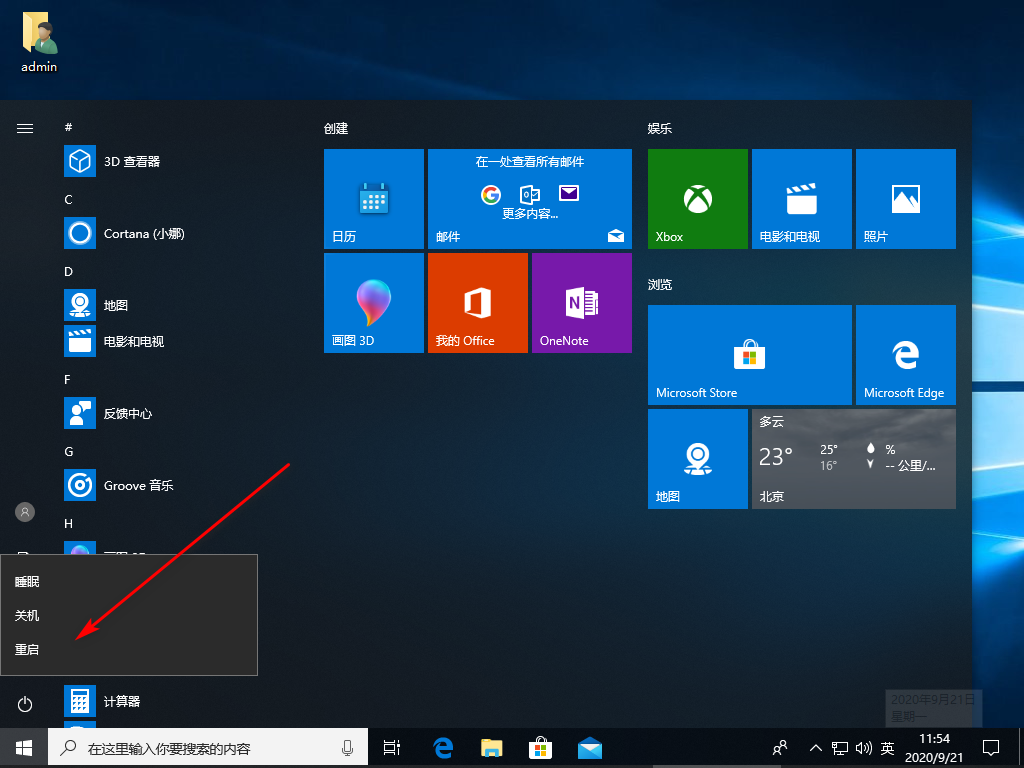Win10专业版电脑连不上网怎么回事?
Win10专业版系统电脑用户越来越多,随便系统使用时间长就会出现各种各样的问题,比如Win10专业版电脑连不上网,想必大家可能都有碰到过吧,Win10专业版电脑连不上网怎么回事?清风下载小编这就为大家分享一篇Win10专业版电脑连不上网解决方法。
方法如下
1、首先在电脑屏幕下方的搜索框内输入命令提示符,之后右击它选择以管理的身份运行即可。
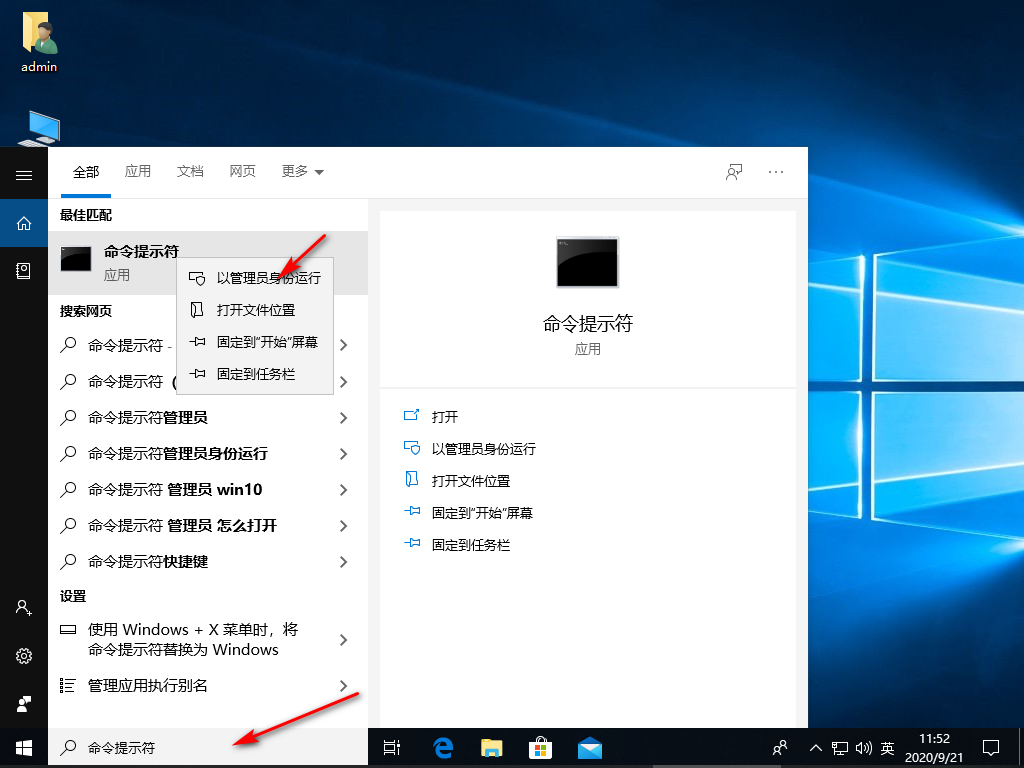
2、进入之后输入【Netsh winsock reset】,敲击回车键。
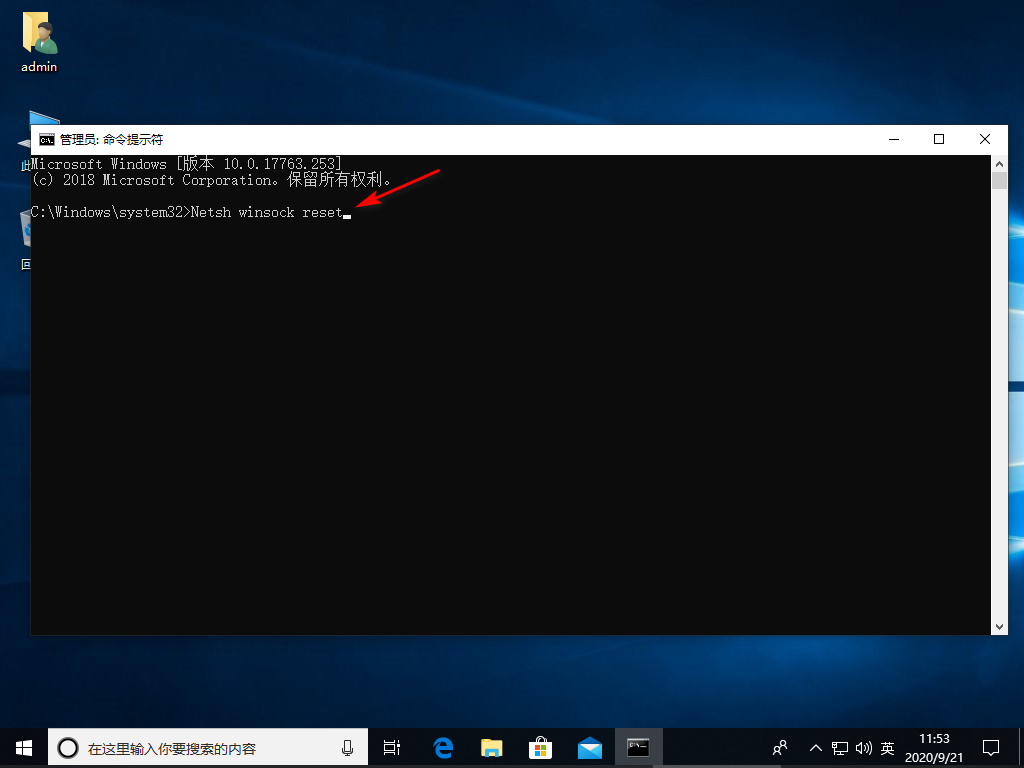
3、完成后,继续输入【 netsh advfirewall reset】,按下Enter键。
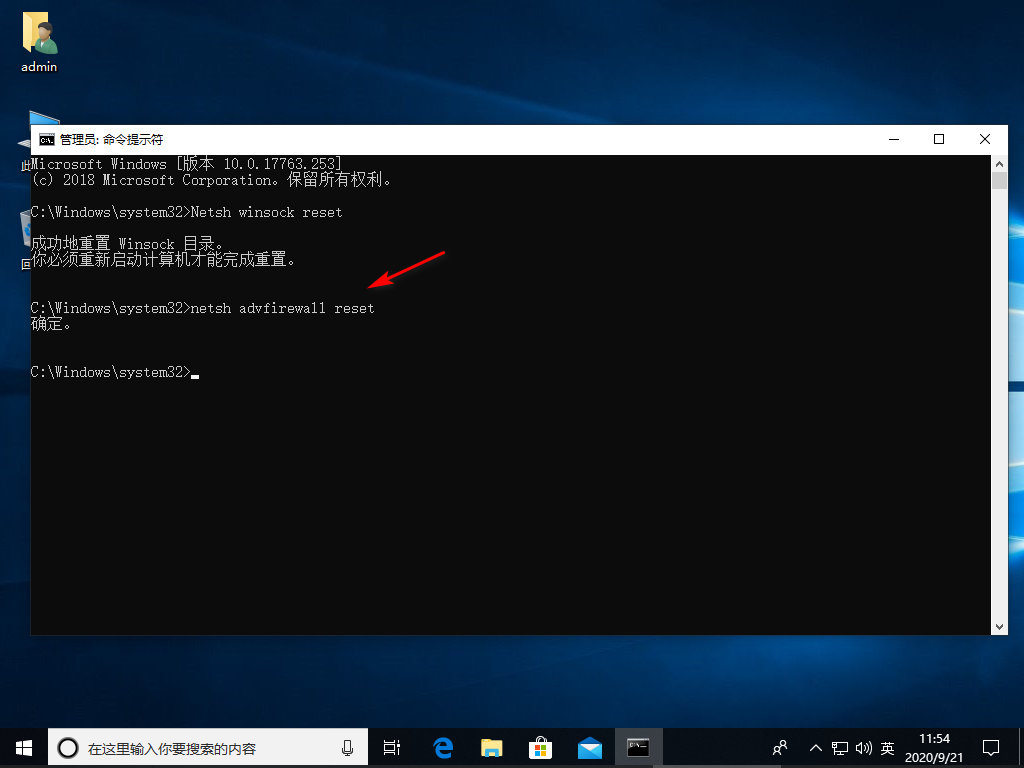
4、最后重启计算机就可以了。