Cubase5软件没有声音怎么办?Cubase5软件没有声音的办法
Cubase5软件没有声音怎么办?Cubase5软件可以说是一款十分好用的音频处理软件,可是许多用户反映自己的Cubase5软件没有声音,这要怎么解决呢?下面小编就带着大家一起来看一下吧!
操作方法:
1、点击设备设置。
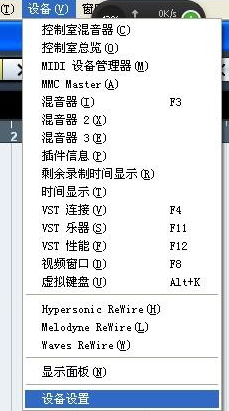
2、打开来,弹出窗口,选择你自己的驱动。

3、如果还是没有声音,可以去连接里面查看。
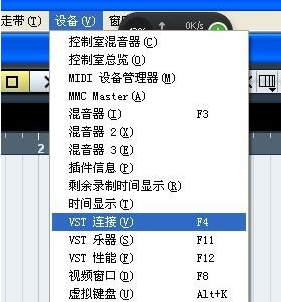
4、连接窗口,当窗口处于如图所示的状态,就会没有声音,多半是因为软件的突然关闭引起的。

5、将没有连接,调回来即可。

以上就是笔者分享的cubase5没有声音的解决办法,有需要的朋友不要错过哦。









