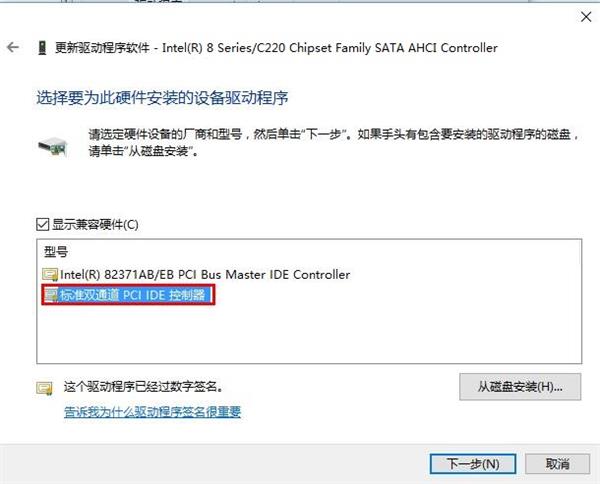Win7旗舰版蓝屏错误代码0x00000133解决方法
蓝屏是所有windows系统不能避免的问题,而且蓝屏原因很多,让很多用户为此而感到头疼。那用户如果遇到蓝屏提示“DPC_WATCHDOG_VIOLATION”,错误代码0x00000133要怎么解决?
Win7蓝屏错误代码0x00000133解决方法
1、右键此电脑,点击管理,打开设备管理器,找到“IDE ATA/ATAPI控制器”。
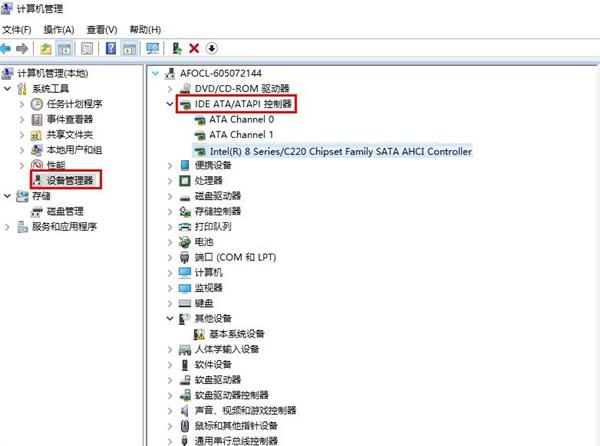
2、打开带有“SATA AHCI”的控制器属性,切换到驱动程序页,点击“更新驱动程序”。

3、点击“浏览计算机以查找驱动程序软件”。
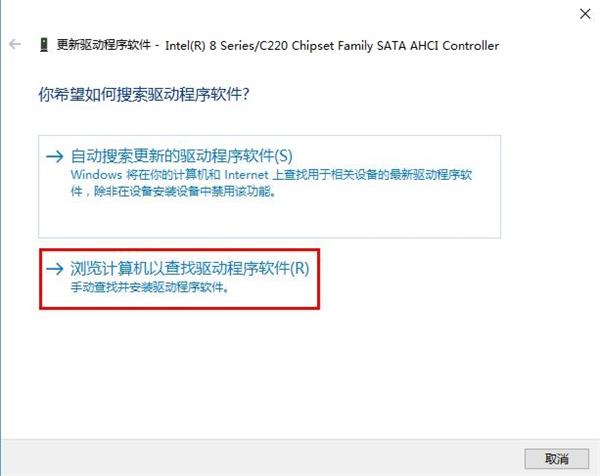
4、选择“从计算机的设备驱动程序列表中选取”,点击下一步。
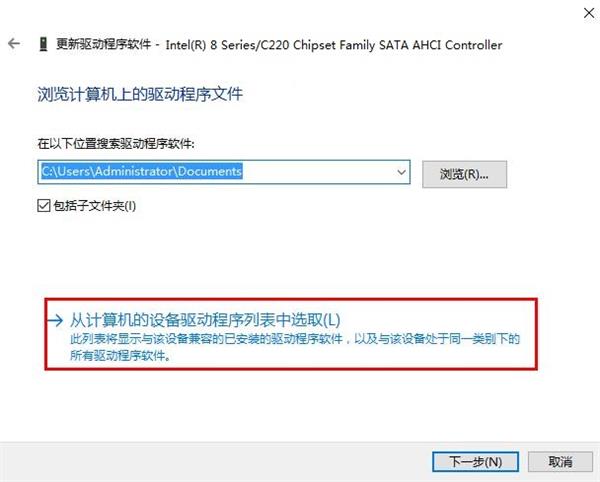
5、选取“标准双通道 PCI IDE控制器”,点击下一步进行安装,完成后重启系统即可。