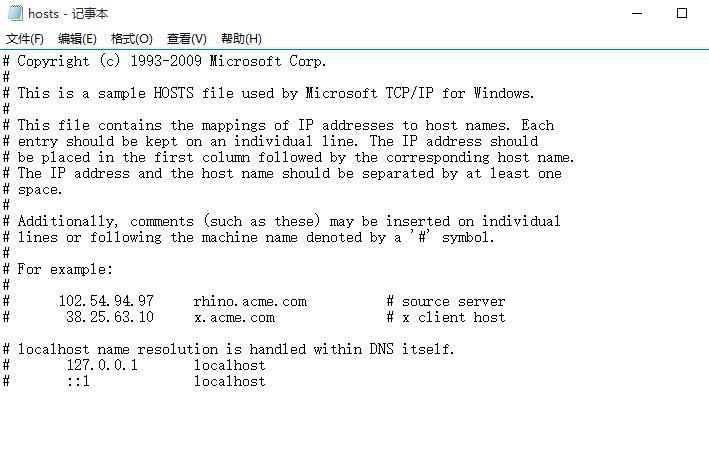Win10专业版应用商店提示错误代码0x80072EE7怎么办?
win10系统整体来说,并不是很稳定,很多个性化功能经常出现问题,比如用户在使用应用商店时候,提示错误代码0x80072EE7,无法正常使用,那这个问题应该怎么解决呢?
Win10应用商店提示错误代码0x80072EE7怎么办?
1、双击打开此电脑,在搜索栏中输入C:WindowsSystem32driversetc。
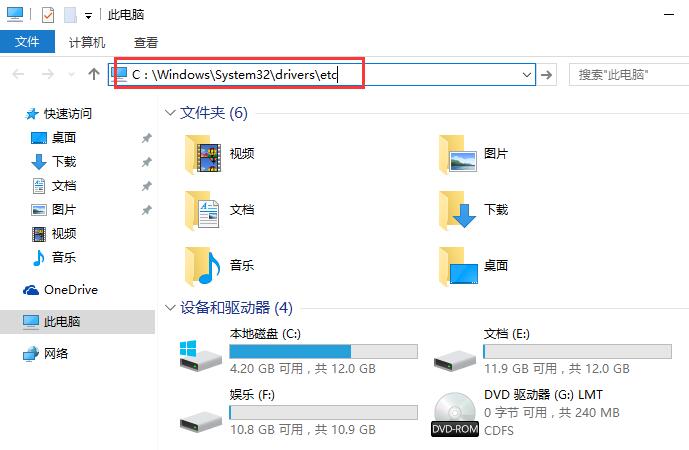
2、在窗口中,点击hosts文件,用记事本打开。
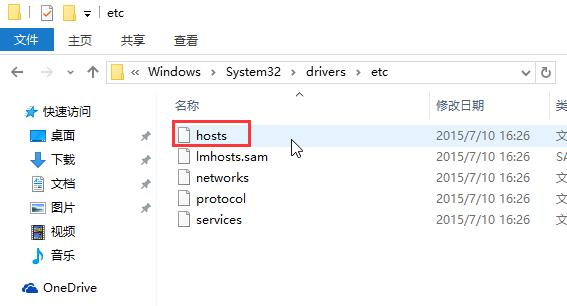
3、查看其中的项目,和微软Windows更新有关的项目最前面没有“#”,需要手动添加,或者直接删除该项目。