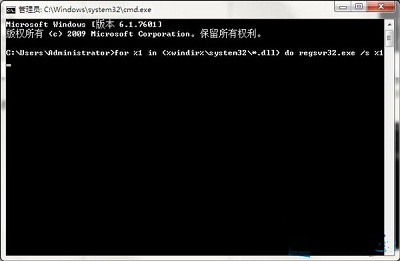win7旗舰版未能启动提示错误代码0xc0000225怎么修复?
win7系统虽然稳定,但是如果用户使用操作不当或者下载第三方软件也会导致系统出现问题,比如系统不能启动并且提示错误代码0xc0000225,那对于这个问题要怎么修复呢?一起来看下吧。
win7未能启动提示错误代码0xc0000225怎么修复?
1、重启电脑长按F8进入安全模式
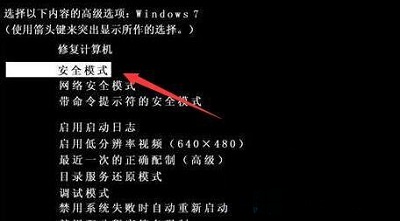
2、展开开始菜单打开运行菜单项,运行cmd命令。
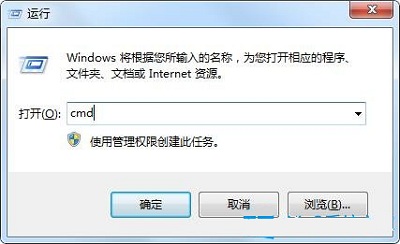
3、在提示符中粘贴[for %1 in (%windir%system32*.dll) do regsvr32.exe /s %1]命令回车等待修复,完成后重启电脑就搞定了。