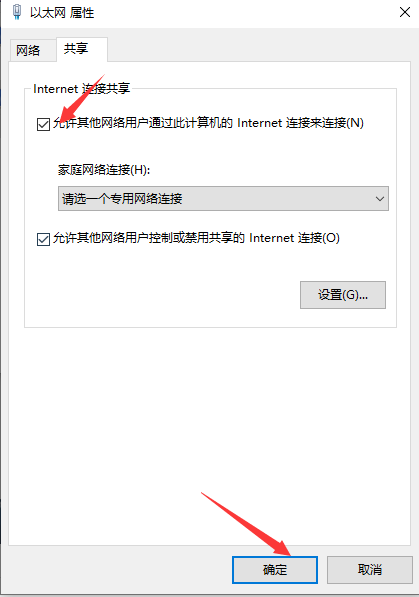手机无法连接Win10专业版移动热点怎么回事?
随着网络越来越发达,可利用网络解决不少问题,手机无法连接Win10专业版移动热点怎么回事?许多朋友无从下手,为此甚是烦恼,不知如何是好,下面跟着清风下载小编一起来看看怎么解决。
方法如下
1、首先关闭右下方的【移动热点】,之后右击【网络图标】,选择【网络和Internet】。
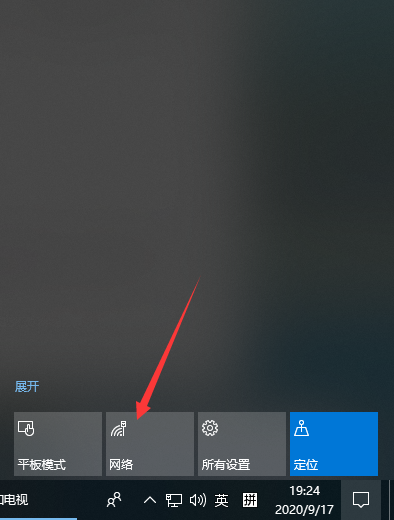
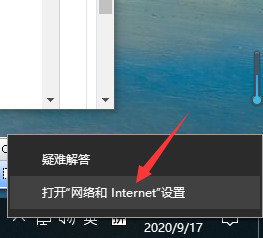
2、点击【以太网】,在右侧找到并点击【更改适配器】。
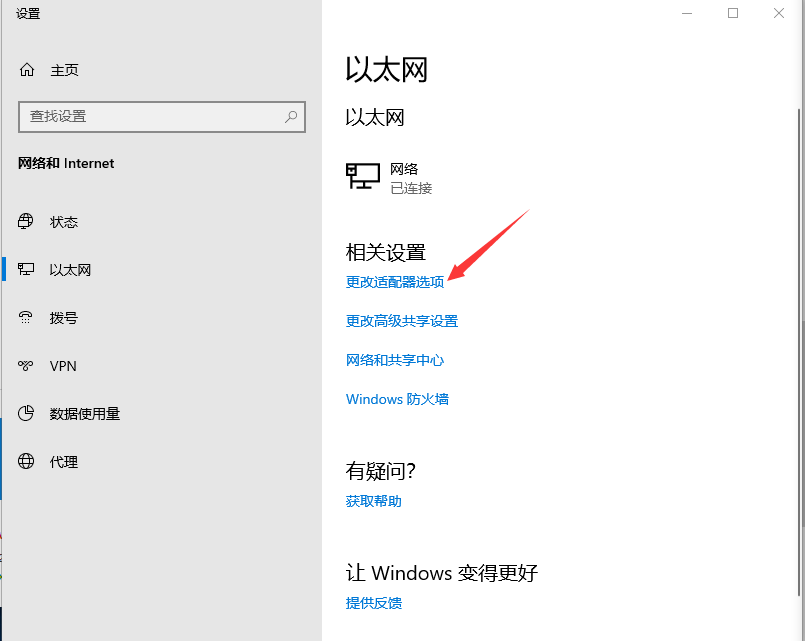
3、右击【连接正常网络】选择【属性】,进入后切换为【共享】选项。
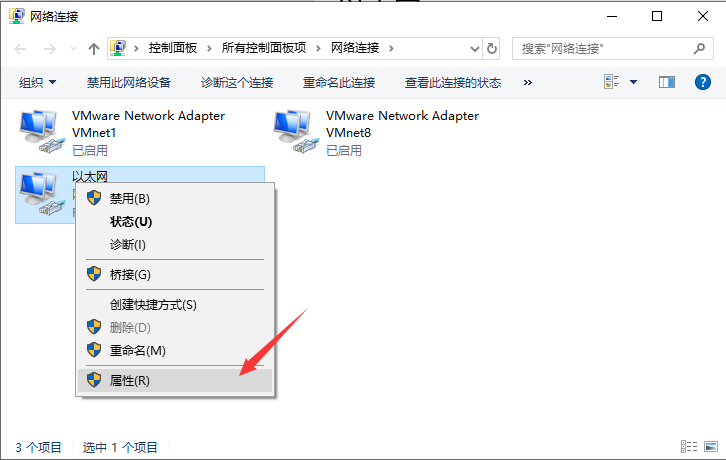
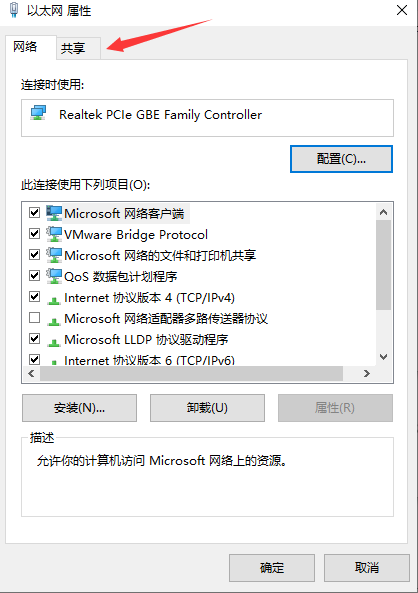
4、最后勾选【允许其他网络用户连接】,点击【确定】即可。