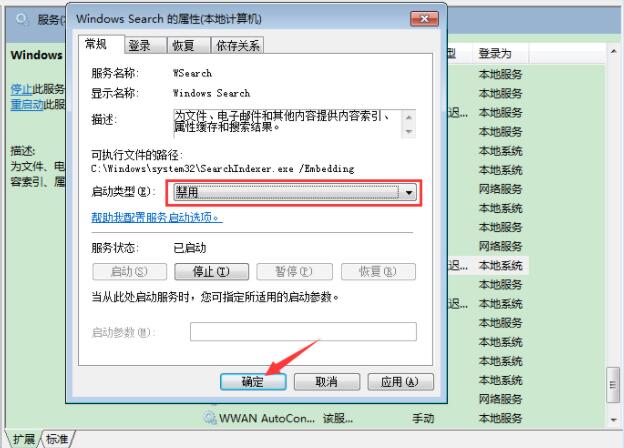Win7旗舰版如何禁用系统索引服务?
win7的索引服务是一项自带系统服务,通过搜索、索引服务查询表或Web浏览器快速容易地访问系统上信息。但是用户每次使用索引服务的时候,就会占用系统资源,而且搜索缓慢,一般关闭索引服务并不会影响使用,那要如何禁用系统索引服务?
Win7旗舰版如何禁用系统索引服务?
1、按住“WIN+R”,调出运行窗口输入“services.msc”后,点击“确定”。
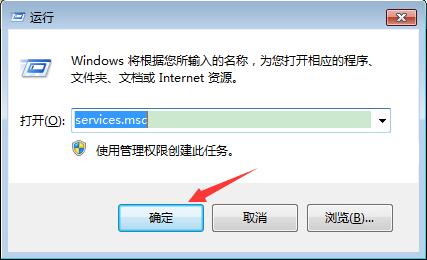
2、在“服务”窗口中找到【Windows Search】选项,双击打开。
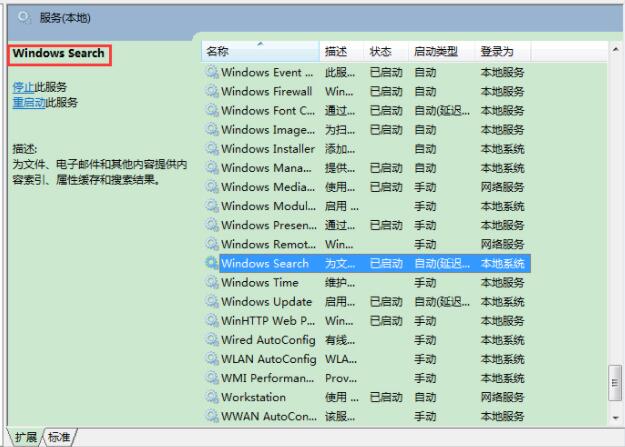
3、最后,将启动类型调整为“禁用”,再按下“确定”按钮即可。