电脑网速很慢怎么办?
大家都知道电脑连接网络之后才可以正常使用,如果电脑网络没有连接,我们就没有办法上网。但是连接网络之后也会遇到网速很慢的情况,这该怎么办?下面就跟着小编一起来看看吧。
电脑网速很慢怎么办
1、小编这里以win7系统为例说明,鼠标右键桌面任务栏右侧的“网络”图标,选择“网络和共享中心”打开。
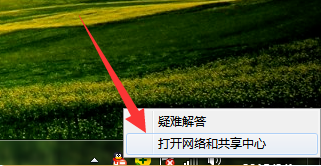
2、在新出现的界面中点击“更改适配器设置”,然后鼠标右键“本地连接”选择“属性”打开。

3、在打开的“本地连接 属性”界面中点击“配置”按钮,进入下一步。

4、接着切换到“高级”选项,选择“802.11n bandwidth” ,将其值更改为“20MHz/40MHz auto”即可。
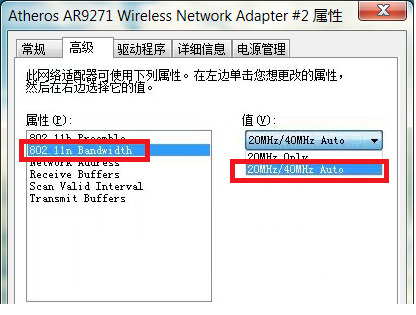
现在知道电脑网速很慢怎么办了吧,希望对您有帮助。









