Win10专业版开机提示user profile service服务登录失败怎么处理?
一些小伙伴更新win10专业版之后发现电脑开机之后都会出现提示“user profile service服务未能登录,无法加载用户配置文件”,这是怎么回事?发生这种情况的原因可能是因为user profile service服务被禁用了,下面小编来讲讲解决的办法。
解决方法:
1、开机进入系统时长按电源键关机,重复3次左右进入选项页面。
2、依次点击“疑难解答”→“高级选项”,点击“启动设置→“重启”,选择安全模式(使用鼠标操作即可)。

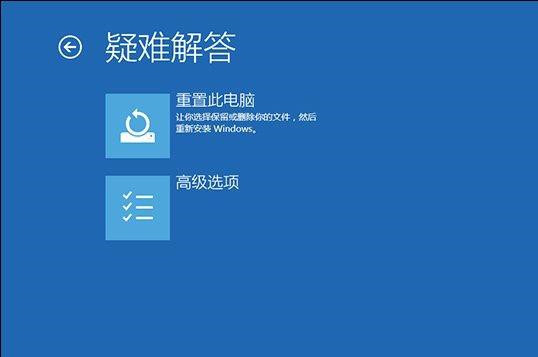
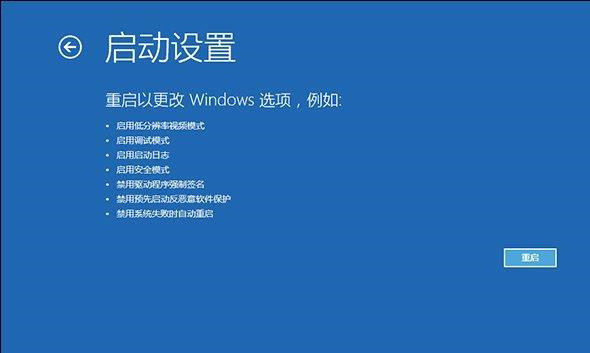
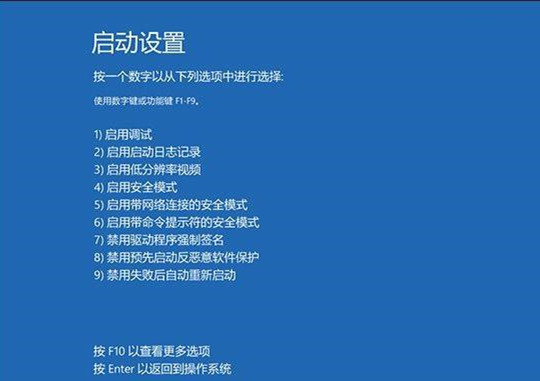
3、按下【Win+r】输入【services.msc】打开服务。
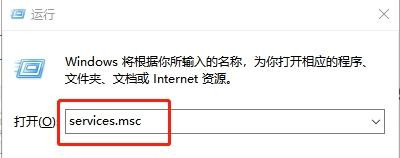
4、找到并双击User Profile Service服务,启动类型选自动,点应用,然后重启计算机即可。
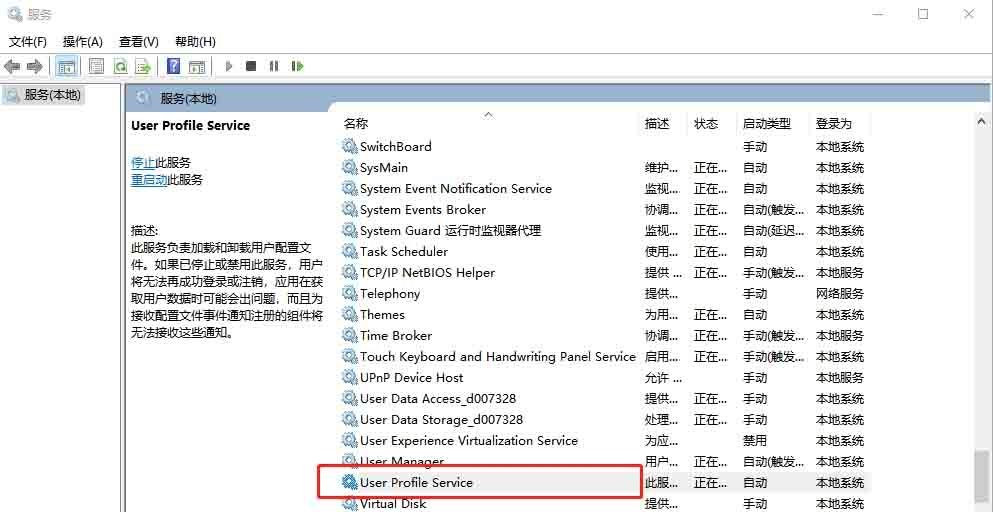
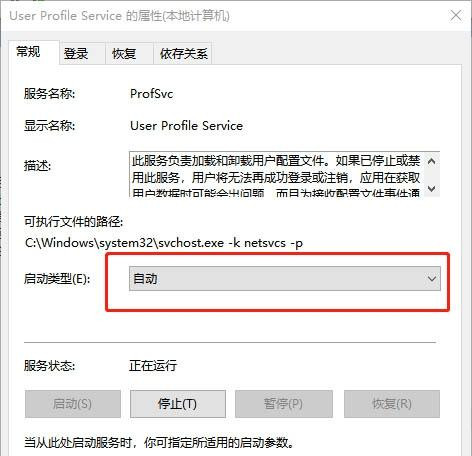
win10专业版开机提示user profile service服务登录失败的解决办法分享到这里了,如果你也遇到这种情况,参考以上步骤操作即可。









