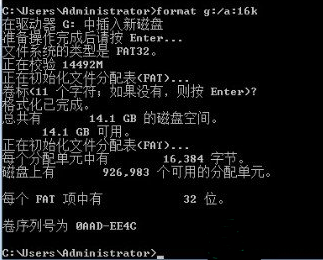怎么为u盘提高性能而优化?
优化U盘提高性能,让U盘有更高效率的进行工作,我们可以使用U盘的“簇”进行优化提高,今天小编就给广大用户分享下通过修改“簇”提高U盘性能的方法,一起来看看吧。
怎么为u盘提高性能而优化?
1、打开电脑,连接上u盘。在开始菜单中是输入cmd,点击出现的列表最上方的程序,在命令窗口输入chkdsk g:(g是指u盘盘符),然后点击回车。

2、看到U盘信息中“每个分配单元”中有8192字节,也就是8K。
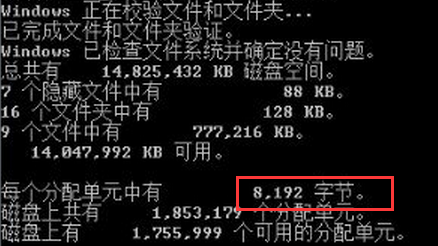
3、输入命令“format g:/a:16k”按下回车,这个时候“簇”就是16k。
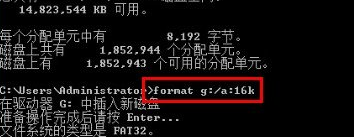
4、完成命令后,关闭窗口即可。