ppt怎么设置提词器?
ppt怎么设置提词器?提词器能让用户在进行PPT演讲的时候辅助记忆,避免忘词或者组句的尴尬,那么在PPT演示文稿软件中要怎么设置提词器帮助呢,赶紧来看下具体的设置教程吧。
ppt怎么设置提词器?
1、在自己完成的PPT制作文稿中 点击“幻灯片放映”-勾选“使用演示者视图”。
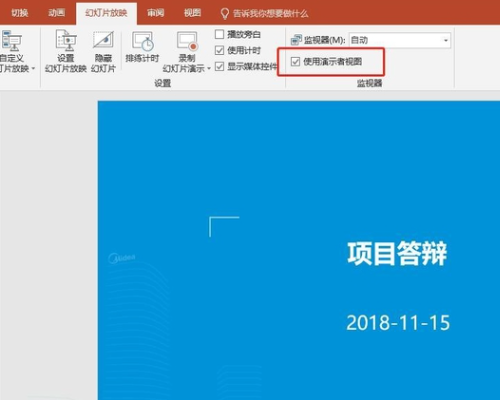
2、在本页PPT的对话框中输入准备好的第一页的演讲词。
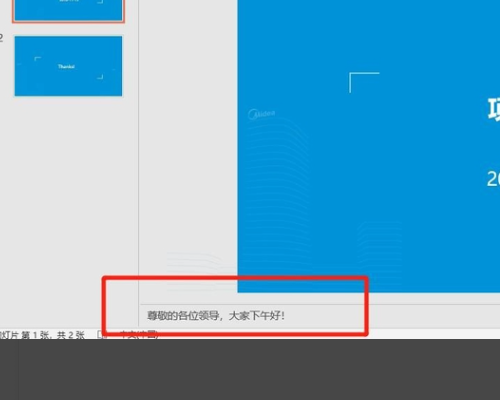
3、以此类推,将幻灯片切换到下一页,重复上一步即可。
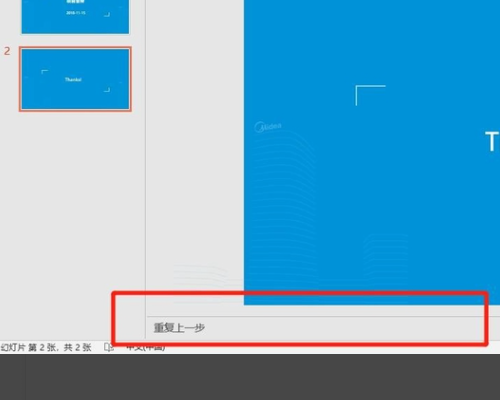
4、进行幻灯片放映,右键选择“进入演示者视图”,就可以看到自己的备注了,且在屏幕上投射的PPT不会出现备注。










