电脑打开网页出现字体重叠的问题该如何解决?
最近有用户跟小编反映说自己在浏览网页的时候,发现里面显示的字体出现了重叠的情况,很影响使用电脑。这该怎么办?下面小编就教教大家怎么应对电脑打开网页出现字体重叠的问题。
解决方法:
1、打开IE浏览器,点击Tool——Internet Options(Internet选项)。
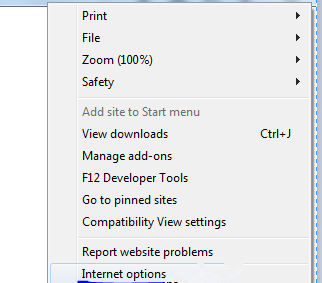
2、点击下方的Fonts按钮(字体)。
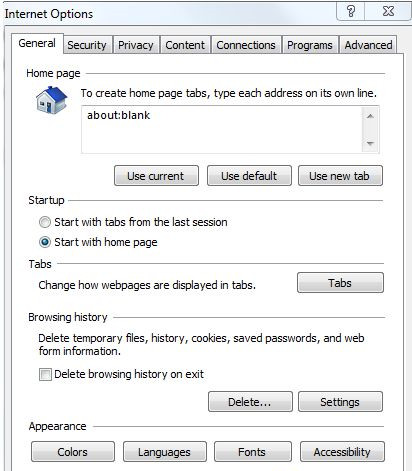
3、点击下拉菜单,选择语言脚本为简体中文Chinese Simplified,选择字体为宋体并确定。

4、重新刷新网页,就可以看到网页内容恢复正常显示。
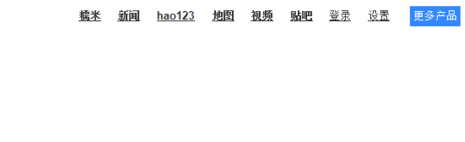
关于电脑网页出现字体重叠问题的解决方法就为大家介绍到这里了。









