百度网盘这个软件几乎人尽皆知了,只要使用电脑的人都会接触到它,用户可以将自己的文件上传到网盘上,并且可以跨终端随时地查看和分享文件,非常方便好用。近来有小伙伴遇到了百度网盘一直在登陆中,就是登不上去的问题,我们一起来看看该怎么解决吧。
具体步骤:
1.、首先双击打开控制面板,进入“系统和安全”。
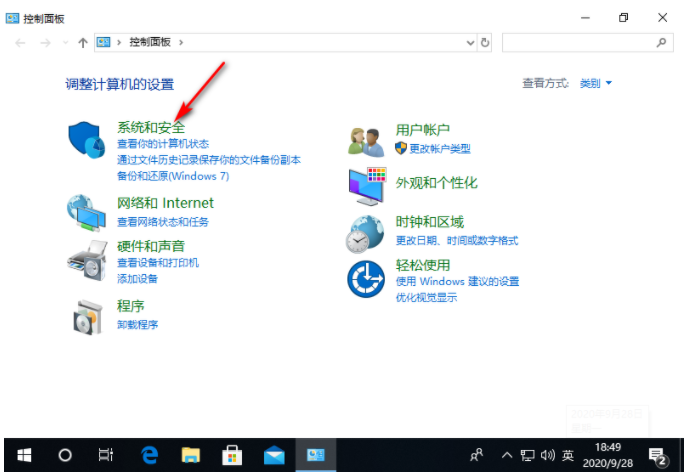
2.、点击Windows Defender防火墙,点击“更改设置”。
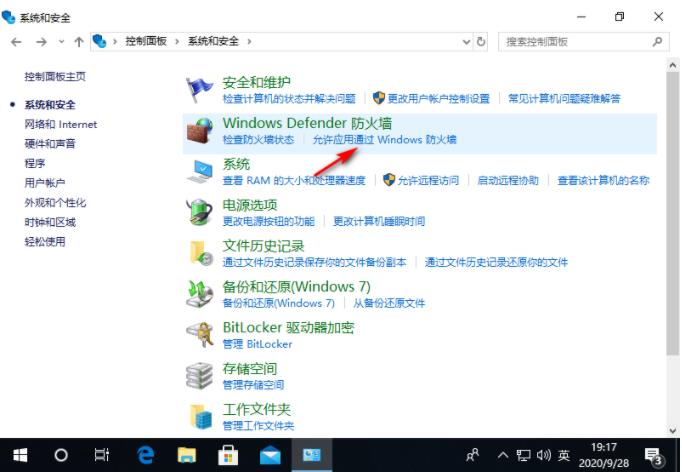
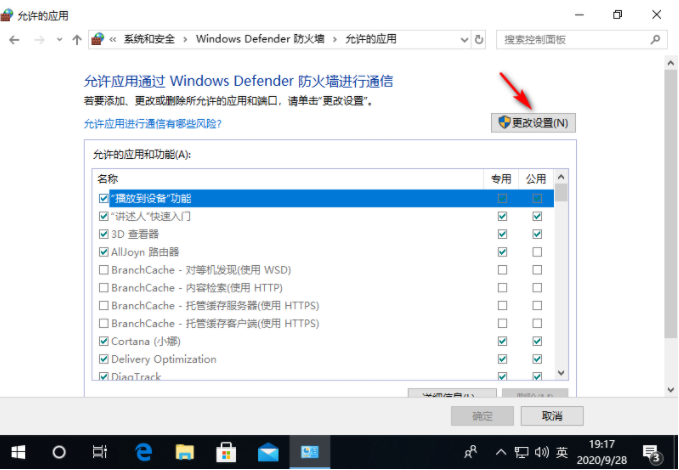
3、之后找到“百度网盘”勾选“网络通道”。
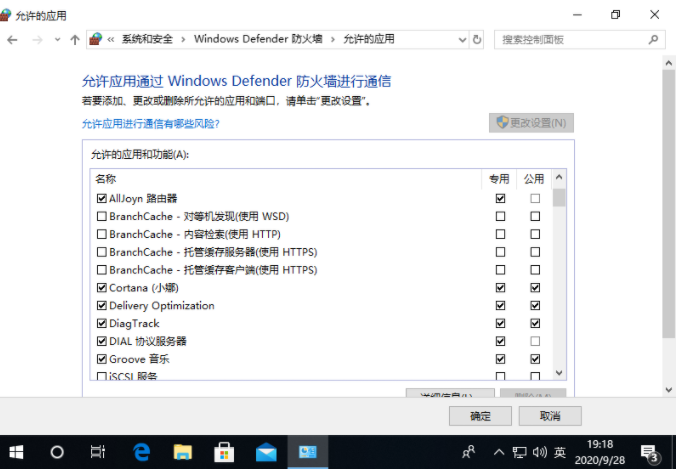
4、接着打开百度网盘客户端,输入账号密码,点击登录就可以了。

大家遇到这个问题的时候,可以通过这个方法尝试解决。