无法自动检测此网络的代理设置怎么办?
当系统提示我们Windows无法自动检测测网络的代理设置该怎么解决?有人想从电脑上的应用商店下载应用程序,却发现系统的商店达不到,之后它就用电脑的疑难解答进行检测发生了什么问题,给出的答案是Windows无法自动检测磁网络的代理设置,这该怎么解决呢?
具体步骤:
1、按下“Win+R”组合键打开运行,键入:%SystemRoot%system32driversetc 点击确定打开文件夹。
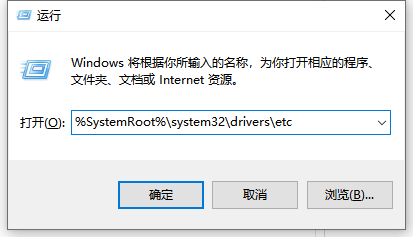
2、将文件夹中的“hosts”文件删除。
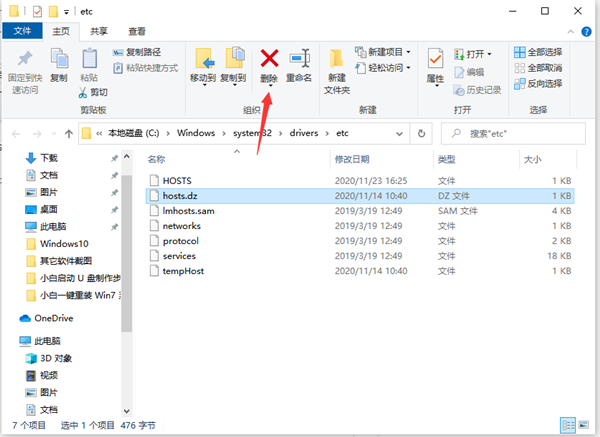
3、在开始菜单上单击鼠标右键,选择“命令提示符(管理员)”。
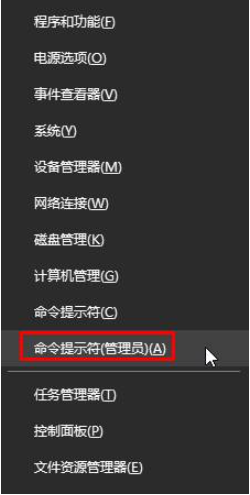
4、在命令提示符框中输入:ipconfig /flushdns 按下回车键清除DNS缓存,清理完成后重启计算机即可。










