爱普生R230清零错误提示not found DLL怎么处理?
经常使用打印机的用户都知道打印机需要定期清零,但是使用爱普生r230的用户需要注意了:最好下载爱普生r230专用清零软件英文版,爱普生r230专用清零软件中文版的可以清零,不过清零之后就会发现,PC再次默认打印机时r230就变成了r220。可是有用户发现自己清零时出现not found DLL files this program will be shut down的提示,这是什么回事?下面小编就给大家讲讲吧。
操作步骤:
1、首先,我们打印机时间长了,机器里面废墨计数器就会变满,所以我们需要清理一下废墨。我用的是win7在打开清零工具时候会提示错误:not found DLL files this program will be shut down。
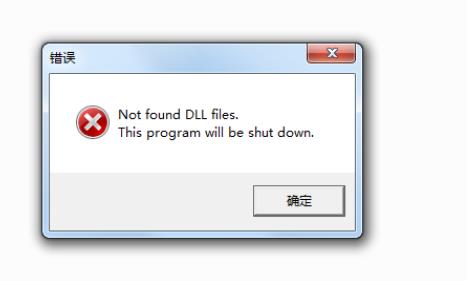
2、其实出现这个错误,是因为电脑和软件不兼容造成的。那么如何解决呢?接着往下看哦,我们打开软件目录。
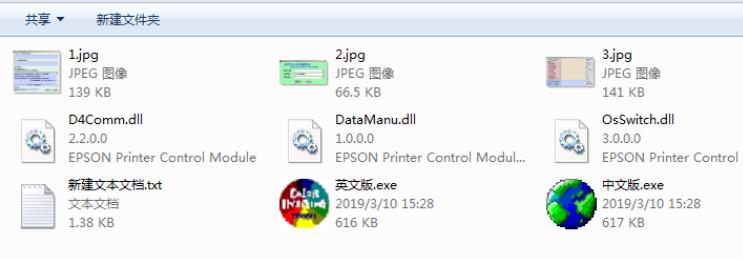
3、我们点击右键--属性。
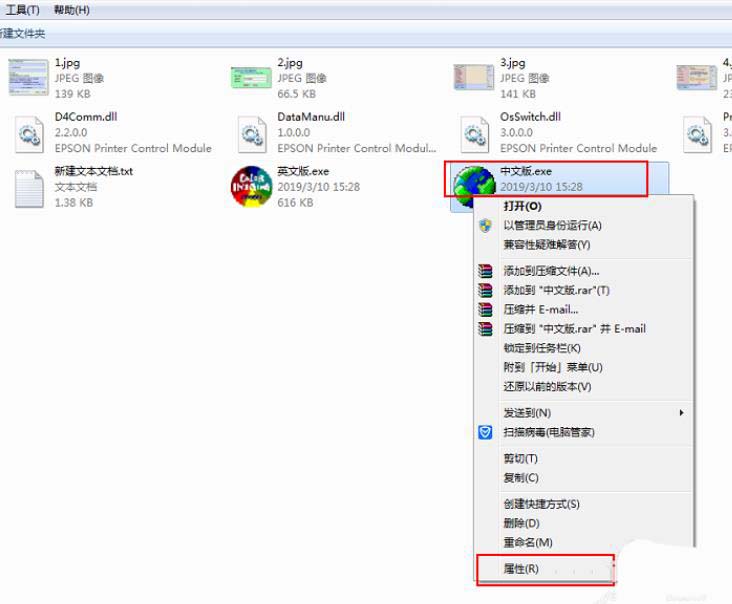
4、选择兼容性。
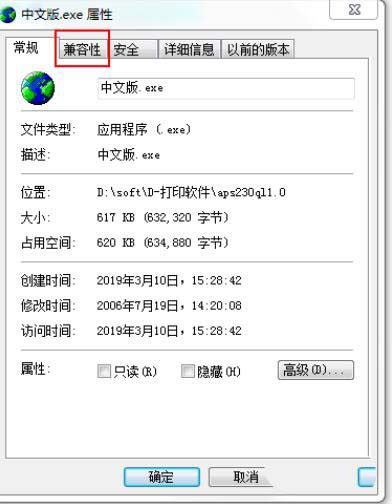
5、勾选:以兼容模式运行这个程序。
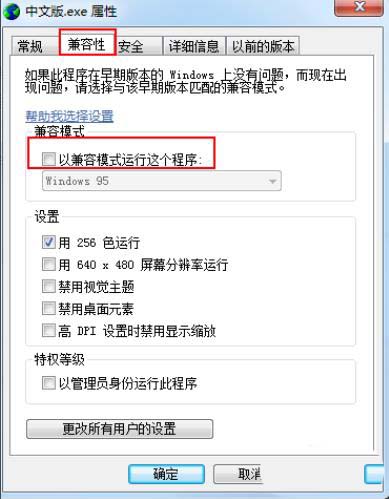
6、下拉选择: windows xp service pack3。

7、选择windows xp service pack3 兼容模式,点击应用,最后确定即可。
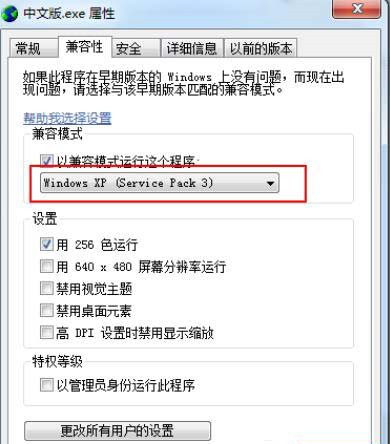
8、最后,你再打开清零工具就不会有错误提示了。
以上就是爱普生R230清零错误提示not found DLL的解决办法,希望大家喜欢。









