腾讯文档如何编辑标题?
腾讯文档已经被许多人认识和熟悉了,大家在使用腾讯文档的时候也碰到了许多问题不知道该如何解决。有小伙伴给小编反映过腾讯文档不知道该如何编辑标题的问题,今天小编就带来了如何编辑腾讯文档标题的解决办法。
具体步骤:
1、首先在腾讯文档中新建或者打开想要编辑标题的文档。
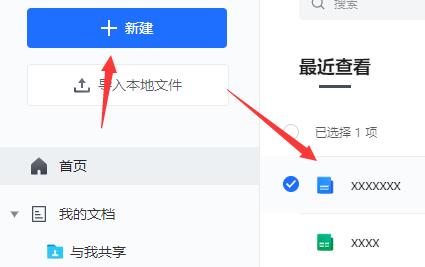
2、如果是新建文档的话需要先单击图示位置,然后在标题栏输入标题。

3、对于想要编辑的标题,可以在图示位置对标题样式进行编辑。
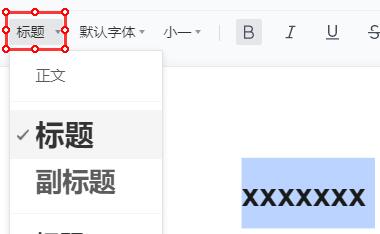
4、还可以用鼠标左键选中它,然后使用上方工具栏进行编辑。
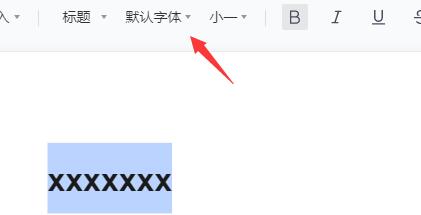
5、工具栏可以对标题的字体、字号、颜色、对齐格式等多个方面进行编辑。










