网络不稳定是什么原因?网络不稳定的解决办法
现如今人们的生活离不开网络,手机、电脑上网都需要连接网络。但是出现网络不稳定的问题,就会导致看视频卡顿、下载文件速度缓慢,影响我们的心情。那是什么造成网络不稳定呢?下面就跟着小编一起来看看。
一、网络不稳定的原因之一:网络问题
宽带连接的用户,如果使用多年后,可能网络线路老化、路由器或宽带硬件设备出现故障,就会导致网络不稳定的问题。
二、网络不稳定的原因之二:木马病毒入侵电脑
木马伪装成IE插件,依赖IE浏览器运行所依赖的组件,也是导致系统运行缓慢的问题。
三、网络不稳定的原因之三:网站、服务器故障
系统访问网站时常会出现网速变慢的问题。这时就可以通过宽带和网站服务器来缓解宽带冲突。
一、全面检查网络连接情况
1、右键点击任务栏右下角【网络连接】图标,选择【疑难解答】。
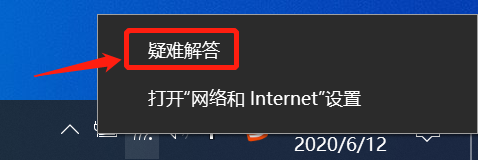
2、【Windows网络诊断】工具自动启动,对有关网络设置及参数进行全面的诊断。
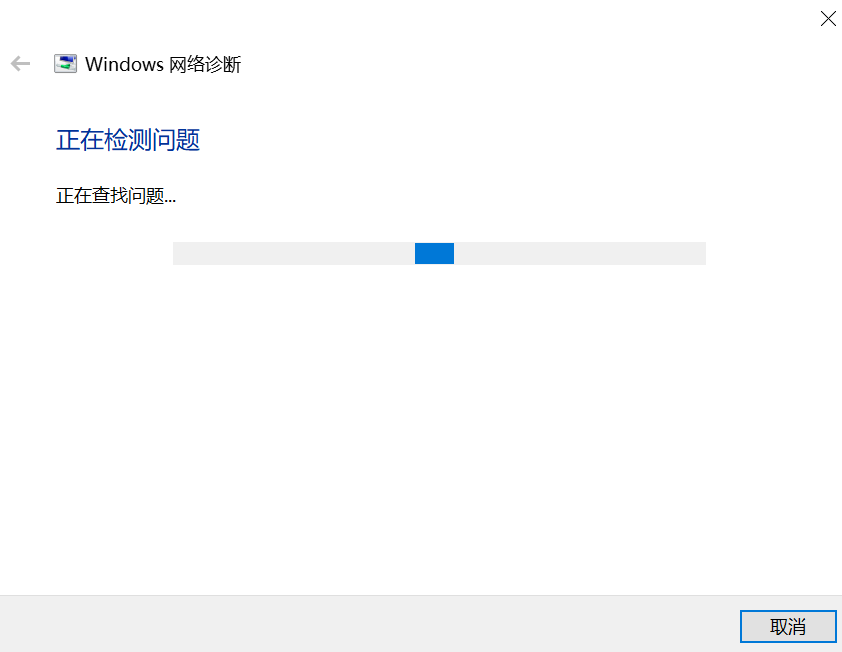
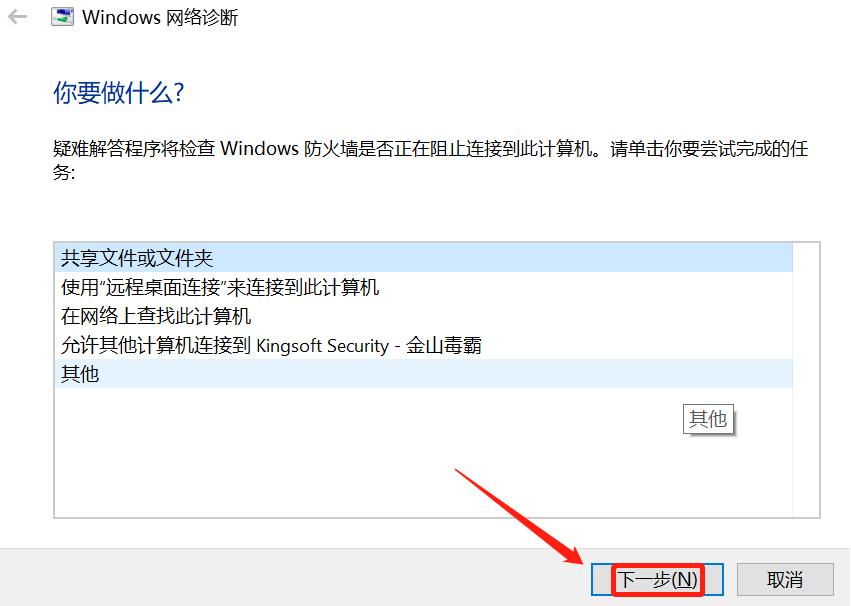
3、网络诊断完成后,自动显示网络故障的根源及解决方法推荐。
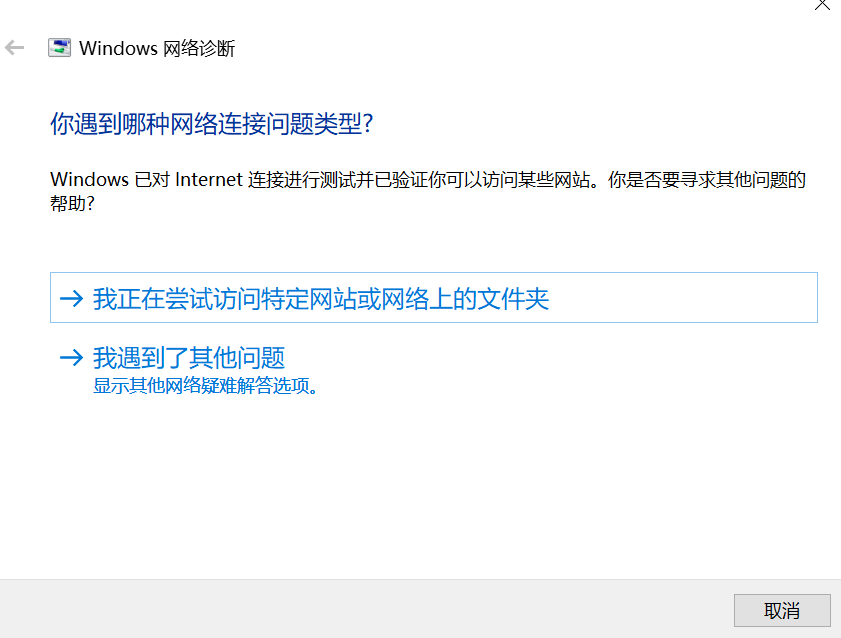
4、根据需要进行网络修复操作,点击【下一步】根据已找到的问题进行修复待操作。
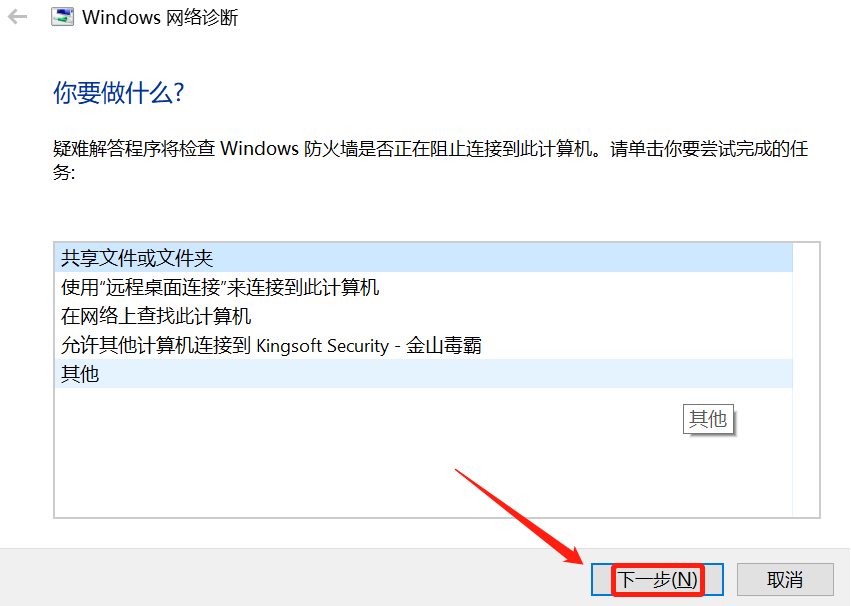
二、电脑卡顿不流畅,毒霸电脑加速来解决
下载金山毒霸,一键测速,点击电脑加速功能,为你提升电脑运行速度。
1、打开金山毒霸,在【百宝箱】中找到【系统辅助】工具,点击【网络测速】。

2、测速后,可根据需要进行【立即加速】,提升上网速度。

3、在首页中点击【电脑加速】功能。

4、毒霸扫描后,点击【一键加速】,便可提升电脑速度。

以上就是小编要分享的内容啦。









