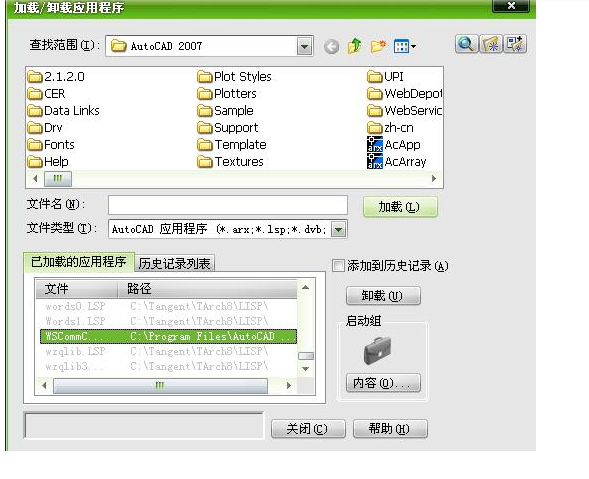致命错误 Unhandled Access Violation Reading 0×0000 Exception at 601790h怎么办?
致命错误 Unhandled Access Violation Reading 0×0000 Exception at 601790h怎么办?许多用户在安装AutoCAD的时候都出现了一些错误提示,上面这个问题主要是因为电脑启百用了数据执行保护,没有给CAD软件权限,下面小编就带着大家一起看看吧!
操作方法:
1丶右键此电脑,选择属性。
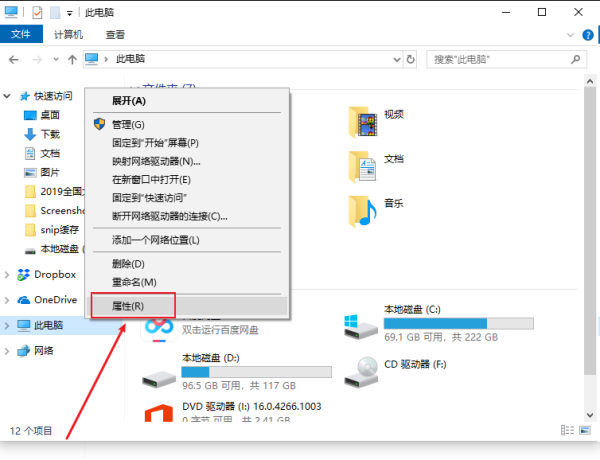
2丶点击高级系统设置。
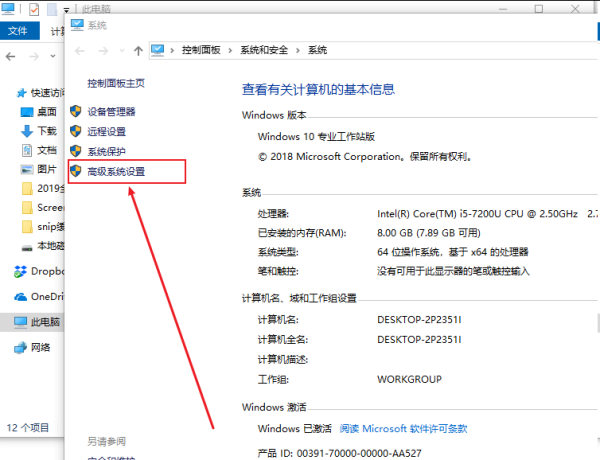
3丶点击性能中的设置按钮。
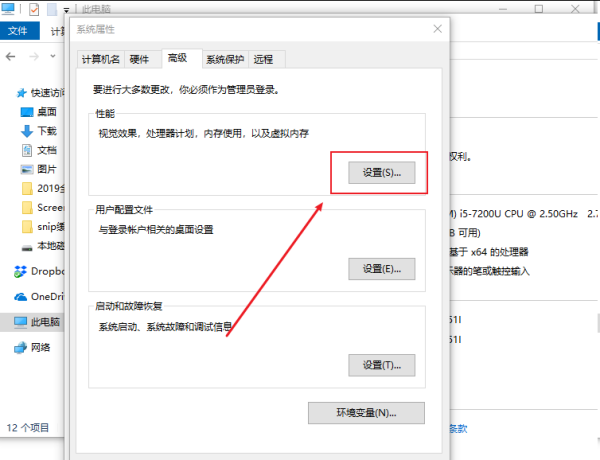
4丶切换到数据执行保护标签,鼠标版点选为除下列选定程序权之外的所有程序和服务启用DEP回车确定即可。
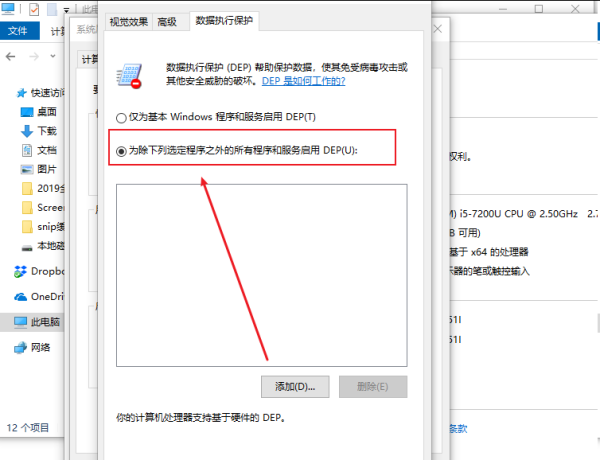
在CAD命令行输入:appload (或点菜单下:工具选项-----加载应用程序)
加载/卸载应用程序,在已加载的应用程序项中选中出错的*.XLX,再点击卸载,OK!