电脑怎么打开ai格式文件?
在使用电脑的过程中,遇到AI格式的文件要怎么打开呢?首先我们要了解AI文件是什么,它和photoshop是同属Adobe公司的产品。后辍为ai的文件是illustrator软件(在广告、印刷包装方面使用的软件)制作的矢量图文件,做平面设计的朋友应该都不会陌生。那我们要怎么打开AI文件呢?那下面小编就来给大家讲讲吧。
ai文件怎么打开
可下载安装并打开photoshop软件。
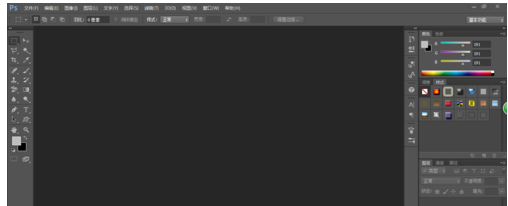
新建一个空白图层或者打开一张图片,下面的图片是新建一个空白图层。
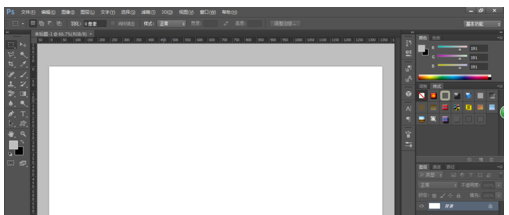
选择路径:文件,选择:置入。
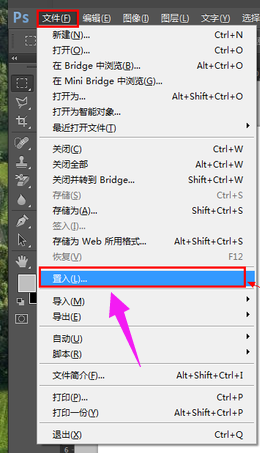
选择AI或者eps格式的图形图片。

最后,AI或者eps格式的图形图片就打开了。
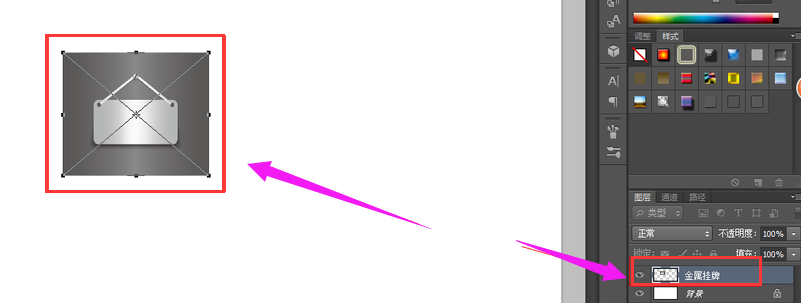
也可以使用Adobe Illustrator CS5软件来打开。
以上就是小编分享给大家的内容啦,希望对大家有帮助。









