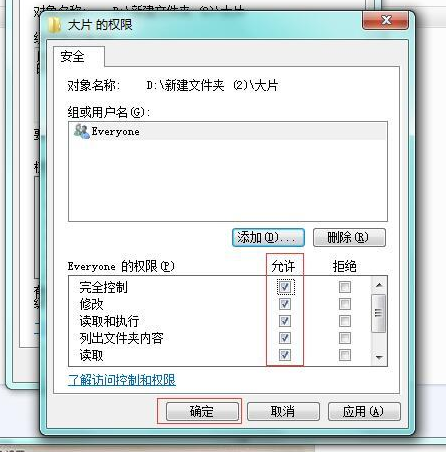为什么对路径的访问会被拒绝?
不知道各位小伙伴有没有遇到过这样的问题,想打开一份文件,系统却提示“您当前无权访问该文件夹”,这是怎么回事呢?明明自己已经是电脑的管理员了,也没有对文件进行任何权限设置。其实导致这个问题的原因可能是因为文件过大或是文件被程序所共享着,还有假作保护等等情况都会造成文件无法访问。
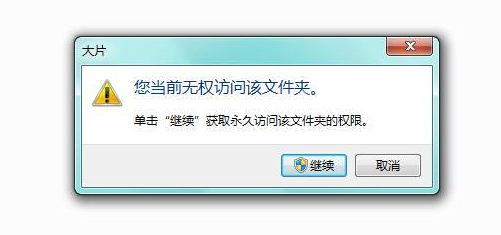
具体步骤:
1、鼠标右击打不开的文件夹,选择”属性“。
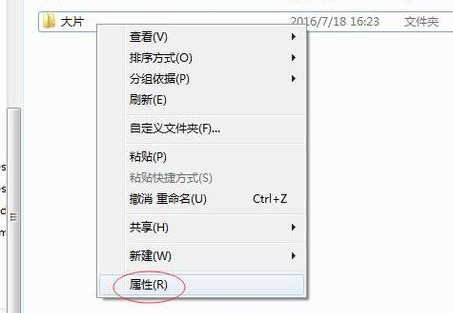
2、选择”安全“,要更改权限,请点击”编辑“。
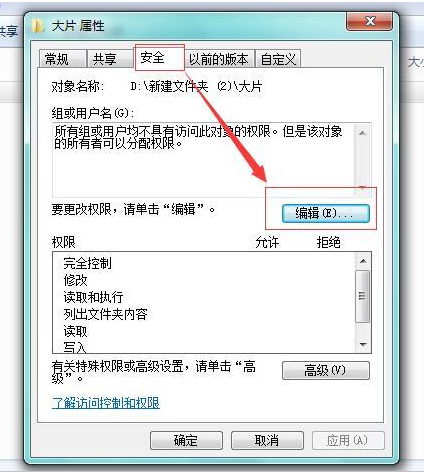
3、然后点击”添加“按钮
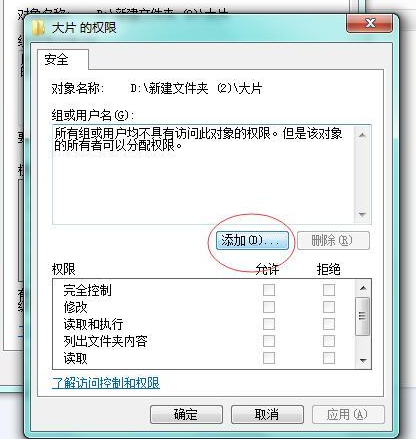
4、输入对象名称”everyone“,然后点击确定

5、将Everyone的权限下面的全部权限勾选,然后点击确定。