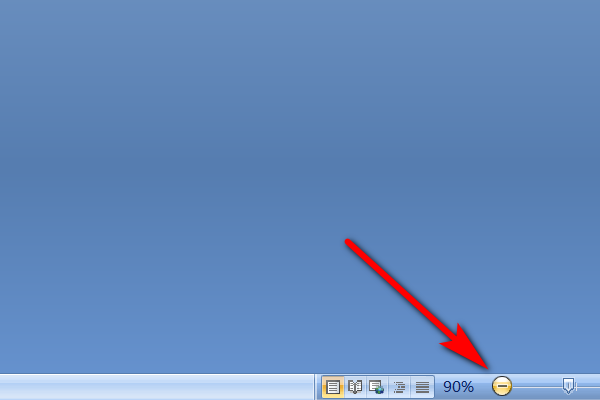怎么把一篇Word文档缩小90%打印?
如果一篇Word文字内容太多超过了一页纸,但是第二页又只有一点点内容。如果把这篇Word缩小90%打印就可以在一页里放下所有内容了,但是该怎么设置90%打印,而不影响整篇文字的样式呢?下面就是缩小90%打印的详细教程。
具体步骤:
1、首先在电脑的桌面上找到这份word文档, 点击打开它。
 2、打开之后,就进入到word文档如下的页面。
2、打开之后,就进入到word文档如下的页面。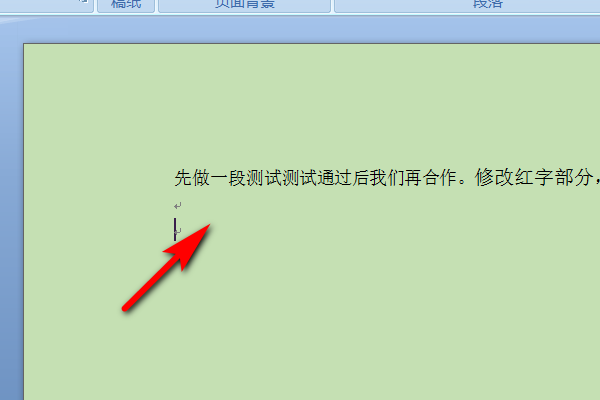 3、就是在文档的右下角找到一个缩小放大的滑动条。
3、就是在文档的右下角找到一个缩小放大的滑动条。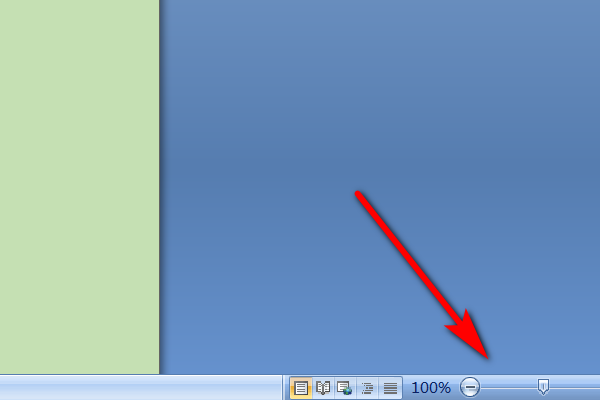 4、点击左边的-号,这样就可以将word文档缩写成90%,然后就就可以开始打印了。
4、点击左边的-号,这样就可以将word文档缩写成90%,然后就就可以开始打印了。