什么是Bluetooth外围设备?怎么处理Bluetooth的外围设备?
什么是Bluetooth的外围设备呢?大家了解过吗?为什么在设备管理器中会有一个名为“Bluetooth外围设备”的设备呢?小编来告诉你,出现这种情况的原因一般是蓝牙设备没有正确连接导致的。下面就是详细安装Bluetooth的方法步骤。
具体步骤:
在配对蓝牙设备后,经常会发现设备管理器中出现“Bluetooth外围设备”,如图:
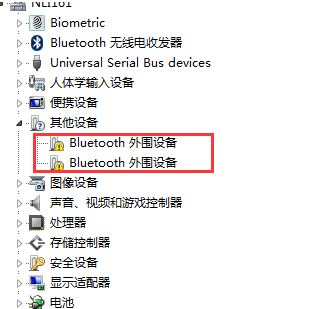
如下图所示,找不到驱动程序的服务,就会在设备管理器中以“Bluetooth外围设备”出现:
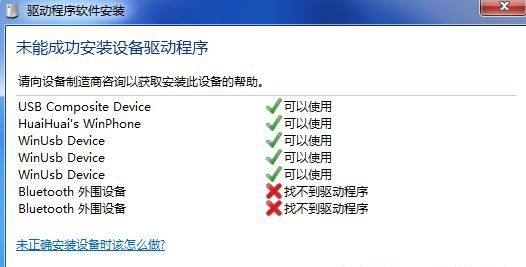
删除外围设备的方法:
1、右键右下角的蓝牙图标单击“显示Bluetooth设备“;

2、右键点击手机图标,选择“属性”——“服务“取消掉那些无驱动的服务后,点击“确定”,设备管理器中“Bluetooth外围设备”消失,如图:










