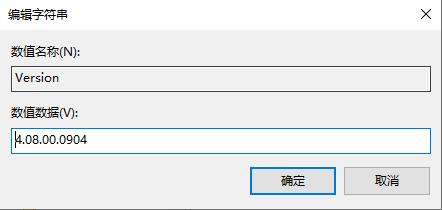Epic一直安装不上怎么办?Epic安装失败解决方法
Epic一直安装不上怎么办?Epic游戏平台是许多玩家深爱的游戏平台,可是最近有不少新手玩家在安装的过程中经常出现安装失败,而且一直都安装不了,这要怎么解决呢?下面小编就为大家讲解一下吧!
操作方法:
方法一:
1、将安装包所在盘内安装包名字改为 Epiclnstaller。
2、随后点击左下角开始选择“windows powershell(管理员)”。
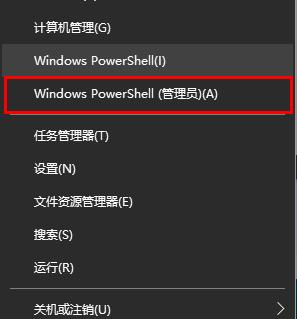
3、输入代码 msiexec /package F:EpicInstaller并回车,即可成功运行安装。
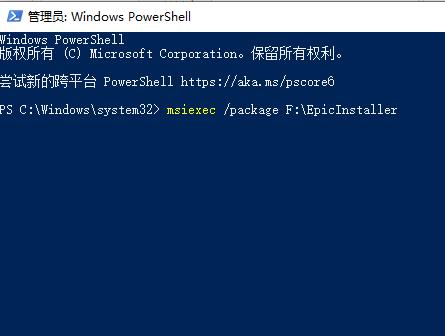
方法二:
1、按下“win+r”打开运行,输入 regedit打开注册表。
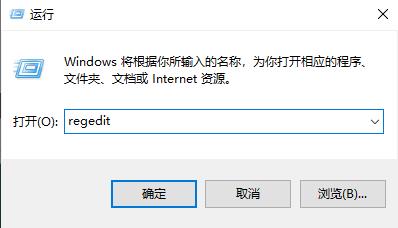
2、依次打开路径 HKEY_LOCAL_MACHINESOFTWAREMicrosoftDirectX。
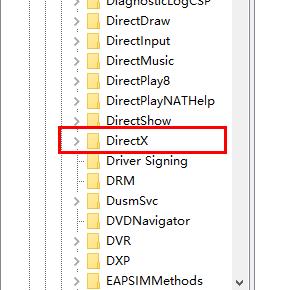
3、双击右侧的“Version”选项。
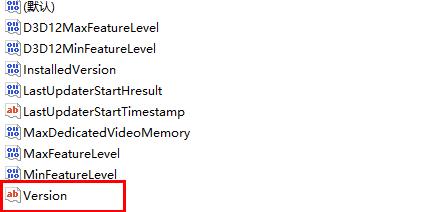
4、将“数值数据”改为 4.08.00.0904即可。