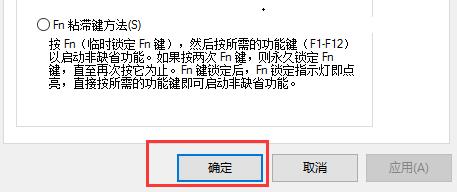联想电脑Win10怎么关闭fn键?
我们今天来看看联想笔记本上的Win10系统中的fn功能键,这个键的主要目的是为了让电脑笔记本在携带方便的同时也能支持跟更多的功能。但是fn功能键如果需要发挥其他功能还需要配合原键盘来使用,非常麻烦,所以还是关闭这个功能键更加方便,也能恢复键盘功能。
方法一:快捷键
1、部分联想笔记本型号可以使用“fn+Esc”快捷键关闭fn。
方法二:键盘设置
1、首先进入控制面板,将右上角查看方式改为“大图标”

2、然后进入“键盘”
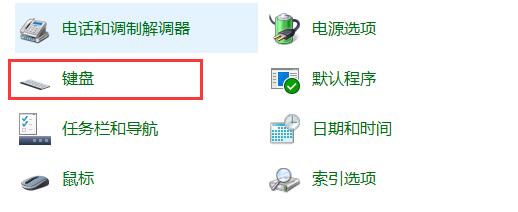
3、在“Fn和功能键”选项卡中勾选“直接按F1-F12以启动特殊功能”
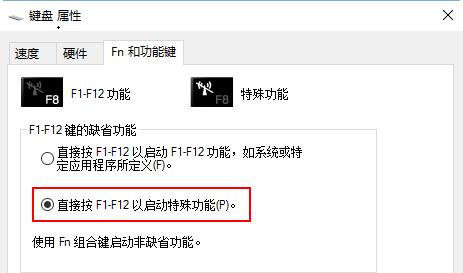
4、最后点击“确定”即可