Idm扩展程序怎么安装到edge浏览器?
edge浏览器是一款很好用的浏览器工具,搜索功能强大,用户除了可以使用浏览器搜索、浏览想要的信息,还能够在使用的时候添加想要的扩展程序,满足用户的不同需求。那怎么给edge浏览器添加idm扩展程序呢?下面小编就来给大家详细讲讲。
给edge添加idm扩展程序的方法
打开电脑选择“开始”-“Microsoft…”。
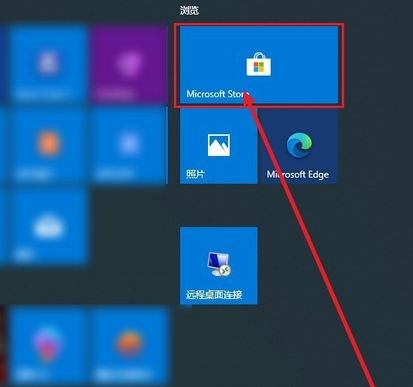
进入“Microsoft…”在搜索位置输入:IDM。

选择IDM Edge版本的,下载安装即可。
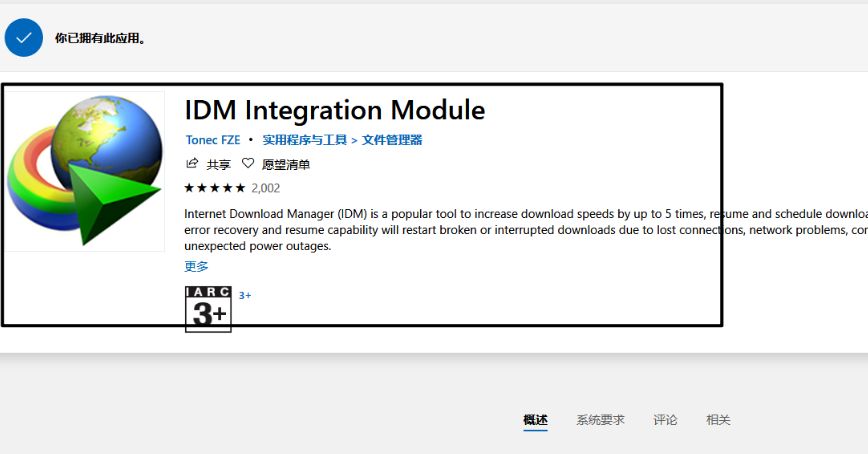
IDM软件的安装过程不介绍了,直接打开软件界面选择“下载”。

在“下载”列表选择“选项”。
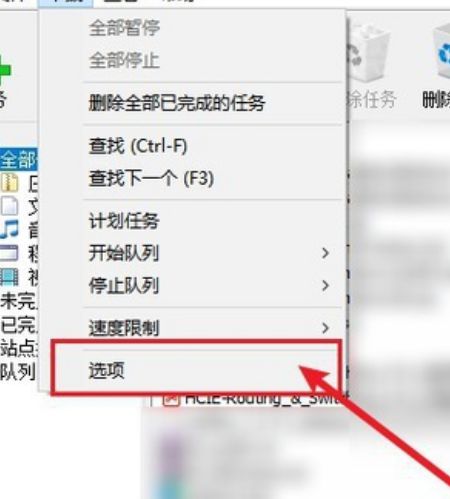
进入选项“配置 IDM”-“常规”,选择需要监视的“浏览器”。

无论使用何种方式,最终浏览器扩展会出现IDM扩展。
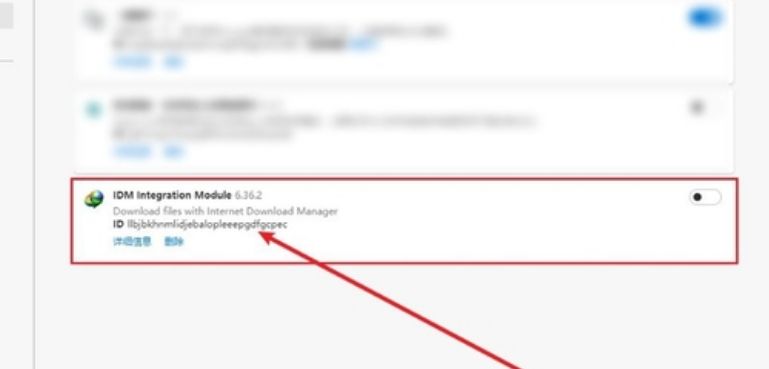
以上就是小编要分享的内容啦。









