二级网页无法打开怎么办?
二级页面是什么?二级页面就是次页面,基本所有的网站都有二级页,对于从事网页制作的程序员来说一定都不陌生。但是最近有用户跟小编反应说自己的二级网页打不开了,这是什么回事?那下面就来看看二级网页打不开的解决方法吧。
二级网页打不开怎么处理
1、打开IE浏览器,在界面的上方点击工具,在下拉彩带你中选择【工具】中的【Internet 选项】打开,在【Internet 选项】界面中点击【删除】按钮打开。
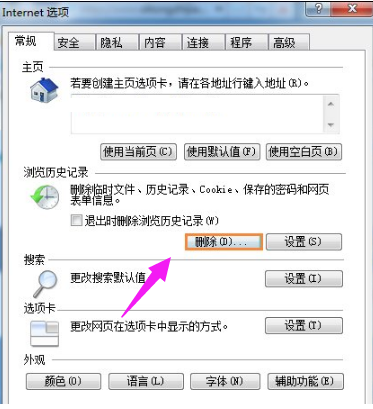
2、在弹出的界面中勾选所以的选项,然后点击【删除】,进入下一步。
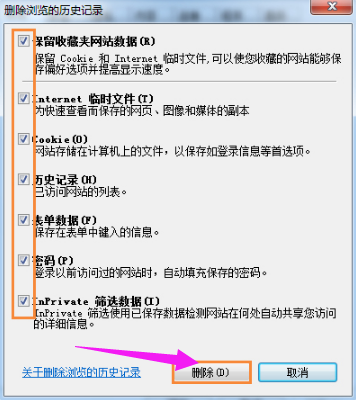
3、接着在【Internet 选项】中切换到【高级】页面,找到“启用第三方浏览器扩展”选项,将其前面的勾去除。
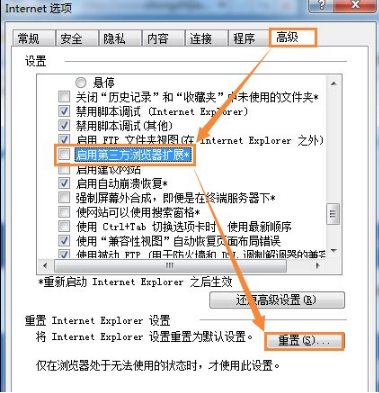
4、然后在点击右下角的【重置】,在出现的界面中勾选【删除个性化设置】,点击确定即可。
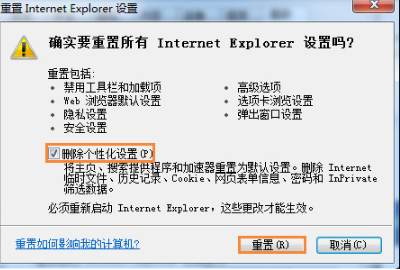
以上就是小编要分享的内容啦。









