Win10系统下onenote如何同步?
onenote是一款很好用的笔记软件,onenote的同步功能给用户带去了很多方便,无论在家、在办公室还是外出办事,onenote都会将用户的笔记自动同步到所有的设备中。但是还有些用户不知道如何开启自动同步呢。下面小编就给大家讲讲吧。
onenote同步:
1、单击开始菜单,选择所有应用,找到onenote并打开,如图:
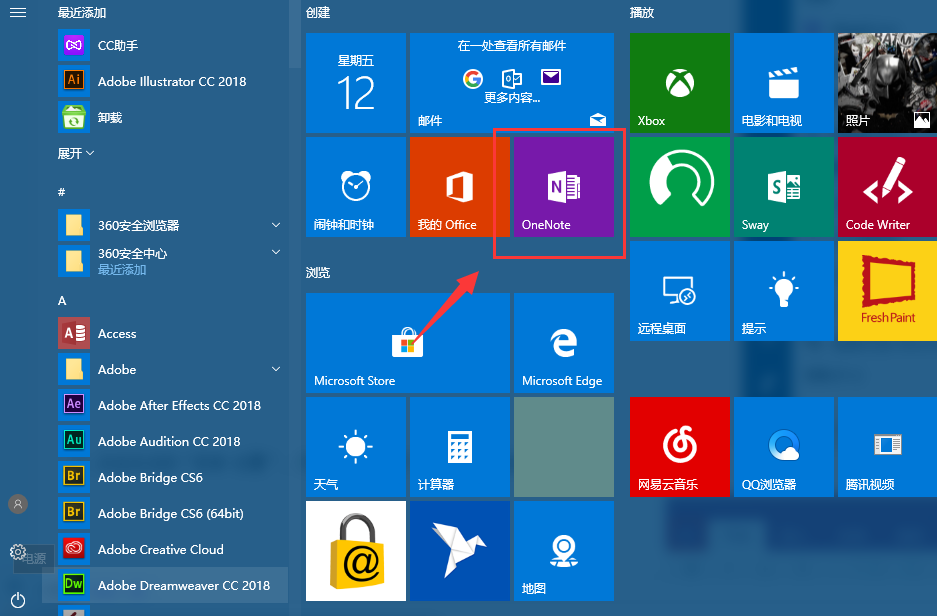
2、点击左边的“菜单-设置”,然后打开设置页下的选项,如图:
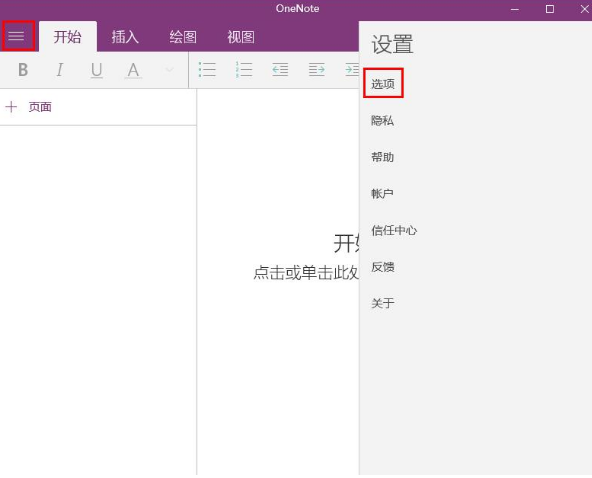
3、启动“自动同步笔记本”,然后关闭onenote。
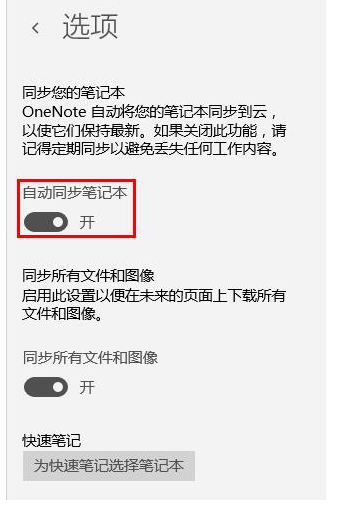
设置完成后,重新打开onenote后就会开始自动同步笔记本,有需要的用户可参考这个方法。









