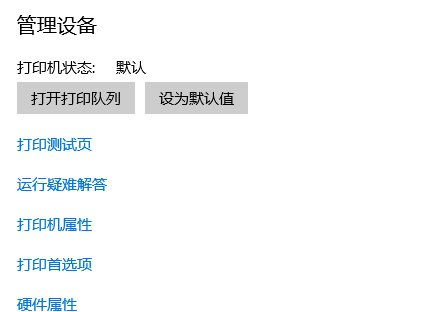无线打印机怎么连接电脑的方法
打印机是电脑办公的重要组成部分,它连接了整个局域网络的电脑,能够更好的提高工作效率。而且现在的打印机设备也更新得很快,已经实现了无线连接,更不需要占用空间,但是无线打印机要怎么连接电脑呢?来看看具体的方法吧。

无线打印机怎么连接电脑的方法
1、随便打开一个文件夹或者直接打开计算机,点击左侧菜单分类中的网络标签。
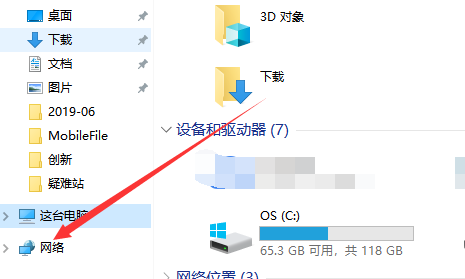
2、接着在网络中显示网上邻居这些,点击上方菜单栏中的添加设备和打印机。
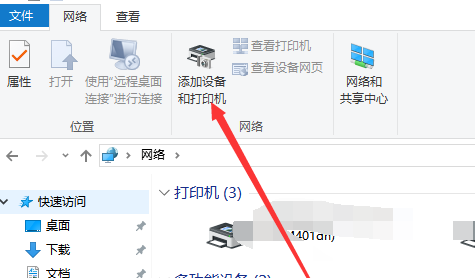
3、默认打开蓝牙设置页面,点击左侧的打印机和扫描仪选项。
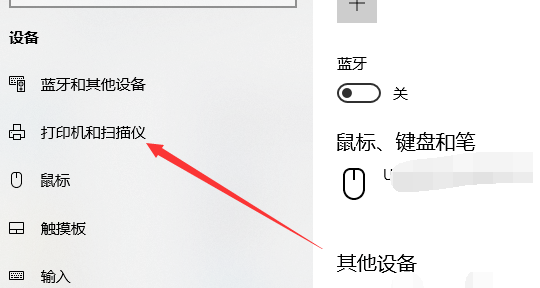
4、接着,在打印机界面,点击添加打印机和扫描仪的加号图标。
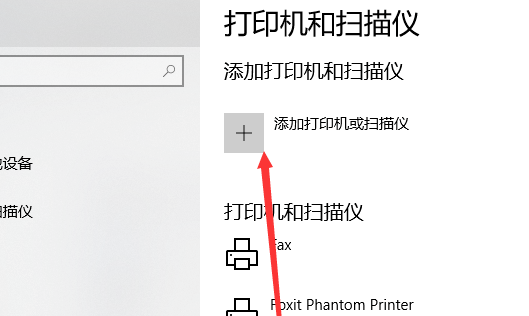
5、会刷新出现一些在同一个工作组无线网络中的打印机列表,当然要是知道打印机的IP,可以直接添加。
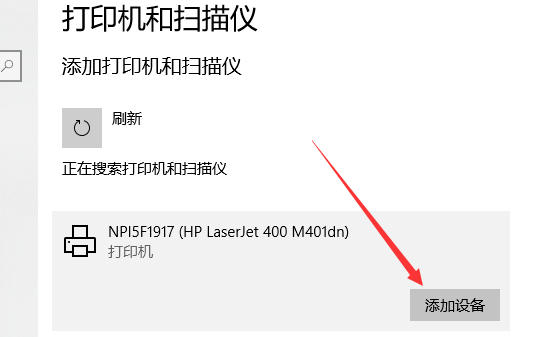
6、选择一个打印机,点击添加设备按钮,等待添加完成就搞定了,快去试试打印吧。